I’ve had a number of enquiries in the last two weeks from people who are naturally in this climate reviewing their subscriptions and they have come to realise they are being charged between $20 to $50 per month for their Google Workspace subscriptions.
Which instantly leads me to ask the question – why – because a Google Workspace Business Starter subscription is usually $8.40ish per month.
And I just wanted to highlight this for you if you are looking to sign up to a Google Workspace subscription or are reviewing your subscriptions because it’s an issue I have seen a few times now.
So the scenarios that I have come across twice in the last week are the following two scenarios.
Enquiry Number 1 – Rebranding
They signed up for a Google Workspace account through Google Workspace which is by and far in my opinion the best option (and I even say that as a reseller myself). Which was good. However, what they didn’t realise is when they signed up they didn’t have a domain name and so they went with the Google Domains provider (which then added on something around $20 per month for domain hosting to their account). Firstly, if you don’t know you don’t know, domain hosting you can get for around $20 PER YEAR, so ouch right there. But the bigger kicker is, they have now decided to rebrand and learned that lesson and have purchased their domain elsewhere, but want to change the primary domain on their Google Workspace account to the new one. Problem is – because they purchased the domain through the Google Domains partner, they aren’t able to.

To give a little more detail about how and when you want to change your primary domain on your account you can read more about it here – https://support.google.com/a/answer/7009324?hl=en
So from what I can gather they have two options, either they can try and migrate their original domain off the Google Domains provider and onto their own provider (which I haven’t done myself previously and not sure whether it will be possible). Or, they’re going to have to start up a completely new Google Workspace account from scratch with the new domain and go through the potentially lengthy process of manually migrating all of their data over from the previous account onto the new account. Not as streamlined as they had hoped.
Enquiry Number 2 – Reviewing Subscription Costs
A small business owner that started their consulting business in a hurry a little while ago and went through one of those one stop shop providers that registered their ABN / business name / domain name / website / set up Google Workspace all in one place for a fee. But given current circumstances and digging they realised they were being charged a monthly maintenance fee by this provider for pretty much nothing. When they approached the provider about this fee they basically told them all they can do is cancel their Google Workspace account, full stop. So basically they have their hands tied behind their back. Now this situation is one that I would hate for any small business owner to be in because they are in no way in control of their own Google Workspace subscription in this case. I have advised this particular client to speak with a larger Google Workspace reseller I know of who may be well versed in migrating domains and hosting from these types of providers because in all honesty, that’s a fight I don’t want to get in amongst. There are some great Google Workspace resellers out there who will do the right thing by their customers – but there are also Google Workspace resellers like this particular company who don’t and won’t allow their customers to migrate away from them. So I just want to highlight to you to please read the fine print when going with a Google Workspace reseller or signing up for a Google Workspace account yourself.
My Top 3 Tips When You’re Setting Up a Google Workspace Subscription are:
- Sign up directly with Google Workspace or a reputable reseller (want some contacts for reputable resellers, reach out here)
- Have your domain set up with your own preferred provider before signing up to Google Workspace (for example, providers such as Zuver, VentraIP, CrazyDomains).
- If you are going with a reseller, just check that the monthly subscription (or yearly amount) is comparable to the price Google Workspace offers directly – this will give you an indication of whether you’re paying a fair fee or if there are maintenance charges.
Extra Tip:
If you have a Wix or Squarespace website and have your Google Workspace subscription through them, that’s fine, just be aware that if you move your website away from those providers you will need to migrate your account over to Google or a reseller (it’s doable but takes a little more work).
It’s these situations that make me feel bad for small business owners who think they are doing the right thing but find out the hard way that it’s a decision that has cost them dearly – both in terms of money and control of their own data and accounts control. So keep your eye on the detail when you’re signing up for subscriptions or tech products for your business. If you have any questions or want to run it past someone else if you think you’re not techy enough feel free to reach out – I’m happy to help.
Ready to get started on Google Workspace?
As I have mentioned I’m a Google Workspace Reseller – if you’d like to sign up via my special referral link you can do so here – I get a small referral fee for you doing so at no extra cost to you.
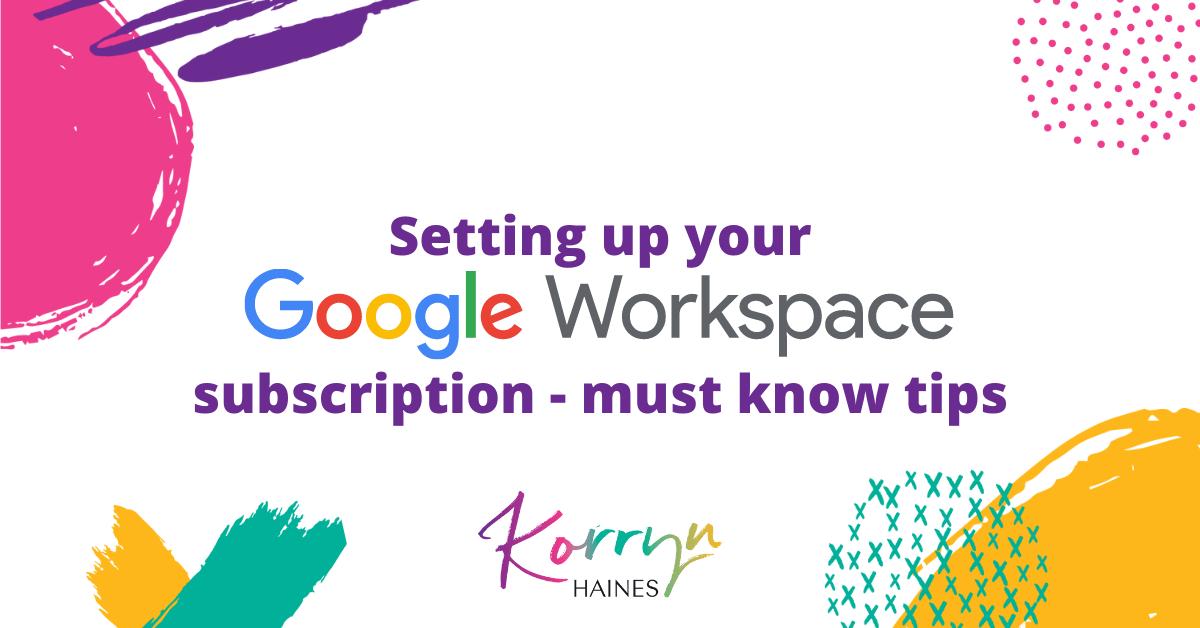

0 Comments