I’m seeing and hearing a common thread when potential clients approach me to help with their administrative needs.
I love working with all of my clients whether they be short-term one-off tasks or my longer-standing clients. And when I come into their businesses there are generally small fires to put out, tidy up the chaos here and there but overall things are generally ticking along because that’s how they are in business, things are working but they are needing some support to reign things in and streamline.
To help with this my brain works in maps and plans and when I work in the behind the scenes of my clients’ businesses I’ve pinpointed four key areas that I see consistently. And in hindsight – it is how I have approached setting up systems and processes in my own business. So I thought it could be something helpful for you to consider whether you are currently in your own business or if you are considering going into your own business.
The successful businesses I work with have their systems and processes set up in these four key areas – sometimes they aren’t perfect but that’s the nature of small business, you hit the ground running and adjust and refine as you move along in your journey.
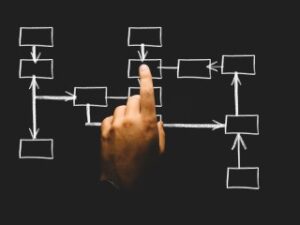 Key Area #1 – Operations
Key Area #1 – Operations
How do you run the back of house operation of your business? When I undertake an audit for a client I look at these areas as a starting point:
- Financial Management – how do you track your income and expenses, issue invoices track your business finances and reporting?
- Payments Gateway – do you accept payments online from customers? Do you use a specialised payment gateway?
- Document Storage – do you store files on your computer hard drive or do you use cloud-based storage?
- Email Management – what software do you use for your emails, or do you use an integration with your CRM?
- Automation – so many cloud-based systems allow for automation across different platforms, are you using something to help automate tasks across them for efficiency?
- Time Management – where is your calendar based. And do you use an online booking system for clients to book in meetings and appointments with you where you don’t have to go backward and forwards?
- General Communication – do you need specialised messaging software for your team, or is email fine?
 Key Area #2 – Marketing
Key Area #2 – Marketing
Communicating your offerings to your market and being visible in the marketplace. Marketing is a huge part of your business and looking at where you are putting yourself for visibility and the opportunities for you to use systems and processes to make this component of your business much more efficient are huge.
- Social Media Management – what platforms are you on, do you use software to schedule your posts, are you using software that helps you to repurpose content across multiple platforms?
- Content Creation – it used to be purely something that you’d engage a graphic designer for, but there are cloud-based options for creating your own quick and simple graphics to use in your business that helps small business owners keep some of this function in house. There are also apps and software out there that help you turn your blog posts into videos and different content types for various platforms.
- Website – for non technical people this is a scary one, but what platform do you use for your website, WordPress is a very popular one but there are other options such as Wix, Squarespace, Joomla and Shopify just to name a few – and knowing this helps with looking at how you can automate processes associated with your website.
- Email Marketing – again, so many options are out there but thinking about what you want to achieve and what the best software is to achieve for your email marketing goals is extremely helpful.
 Key Area #3 – Sales
Key Area #3 – Sales
Obtaining clients and onboarding them into your business – this is where some small businesses start to lose their structure a little, they go chasing the sale and once the sale is made sometimes it feels like the hard work is done. But I always look at what steps happen next when a sale is made – particularly in these key functions:
- Customer Relationship Management software/process – no matter what industry you are in, having a CRM is what will help you to keep track of your correspondence, keep data on your client, their likes, their wants, their needs. Having the right system makes life much easier.
- Onboarding – look at how you bring a customer/client into your business, are there things your customer needs to have from you before you can start their work, are there items of information that you need to give the client when they purchase your products, what information do you need from the customer to complete their purchase from you? Having some systems and processes in place will ensure you don’t forget items and create a consistent experience for all of your customers with your business.
- Invoicing – this ties in with the Operations systems but having the process mapped out and how this falls into your Sales process is paramount. Because you need to know how and when you’re going to be paid!
 Key Area #4 – Delivery
Key Area #4 – Delivery
Delivering your service/products to your clients and customers. Now, this is going to be different for every business because the mode of how you deliver your service/product to your customers will vary greatly. However, every business has a way of delivering to clients and it helps to take a look at how you do various functions across your offerings.
- Online Course Delivery – what platform will/do you use? What steps need to be followed for your customer to be added to this system, do you have additional email sequences that they receive, are these managed within the platform or do you need to create an integration with your email marketing software to perform this?
- Time Tracking – are you an hourly rate worker, how do you track your time to deliver your tasks. Or, are you trying to track how much time servicing packages or timing employees in how long it takes them to complete tasks – then there are many software options for this.
- Task Management – whether you are a solo operator or you have a small team, keeping track of your to-do list and tasks call for more than just the pen and paper lists.
- eBooks / Downloadables – you create online resources for download (either free or purchase), what software do/will you use to enable customers to purchase from you?
As you can see it can feel incredibly overwhelming. However, if you break it down in each of these categories you get a much simpler understanding of what you are aiming to achieve within each area. Doing so makes the mapping out of your processes clearer and it allows you to either choose a more suitable software for your business (like a system that can undertake multiple functions across the key areas vs multiple smaller software that are all separate and you need to work around to get them to talk to each other to follow your processes).
What this also helps you to understand is where you may be able to enlist help within your business – so if you can see that all of your sales processes are managed within one system and that you have it clearly articulated then you are able to bring on board an employee or contractor to undertake that function for you.
If you’re looking for outside help to audit your current systems or streamline how your business administration is performing, get in touch with me via email korryn@encoreadminconsulting.com.au or messaging me via the contact form here.
If you’d like to dig deeper in learning about these areas and conduct a self audit where you currently are with your administration processes – check out my online course “Structure Your Business Admin for Success” where I run through my entire onboarding process / administration audit process that I do with my clients. Click here to learn more >
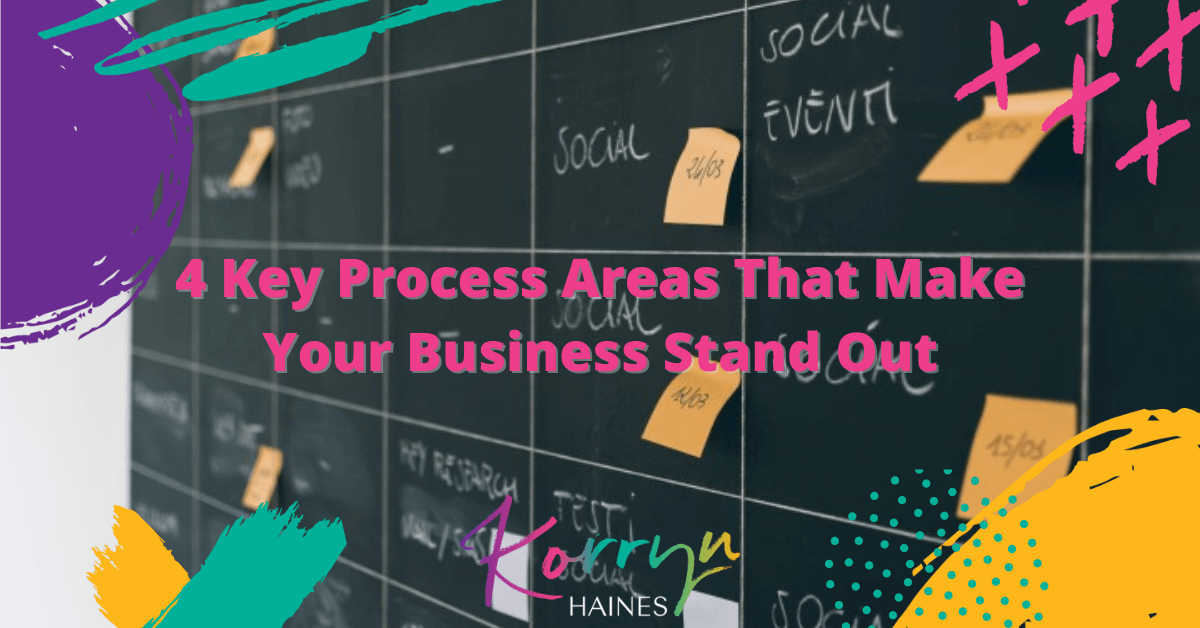

Breaking up a business into these blocks is so very helpful to be able to sort out what to address in my business.
Thank you Jenny, so glad to hear it has helped. Sometimes chunking it down helps it to get clearer.